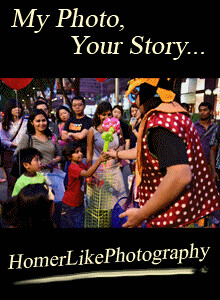Hi Huneybees,

Fuji Xerox Co. Ltd has recently launched the DocuCentre SC2020, targeting at the small-office-home-offices (SOHO) and small-and-medium-sized businesses (SMB). This A3 multifunction printer is not only affordable, it can also colour print / copy up to 20 pages per minute (ppm), without losing the resolution of the printout.
At the launch, Mr Mashashi Honda (Corporate Vice President, Executive General Manager of Asia Pacific Operations, President and CEO of Fuji Xerox Asia Pacific Pte. Ltd.), Mr Takashi Nawata (Senior General Manager, Marketing, Fuji Xerox Asia Pacific Pte. Ltd.) and Mr Bert Wong (CEO, Fuji Xeros Singapore) introduced the Fuji Xerox DocuCentre 2020 to us, showing us how the printer can help the SOHOs and SMBs with itss benefits...
 |
| L to R: Mr Takashi Nawata, Mr Bert Wong and Mr Mashashi Honda |
For the industries, printing is normally required to print orders, invoices, etc for the different departments flows in Manufacturing, Retail and Logistics sector. It's consumption can be very high and therefore, the Fuji Xerox DocuCentre 2020 would be best to have.
DocuCentre SC2020 Benefits
- Compact Sized
Measuring at only W 595 x D 586 x H 634mm (With document feeder opened), this compact printer can perform even better than some of the other printers out there. - Simple User Interface
With its simple user interface, DocuCentre SC2020 helps users perform desired functions without hassles or confusion. The 4.3 inch colour touch screen panel leads users through operations with step-by-step directions
- Excellent Print Quality
DocuCentre SC2020 corrects the image misregistration for each colour by digitally processing 2400 dpi high-resolution data, enabled by the "IReCT (Image Registration Control Technology), improving the image printed. Printin gat high-resolution of 1,200 x 2,400 dots per inch (dpi), the black outlines and character outlines are all smooth. - Toner Save Mode
This mode enables the printer to print in 3 different settings, reducing the toner consumption. This mode calibrates the toner density in: Light, Lighter and Lightest. - Lower Power Consumption
The low TEC of 1.2 kWh decreases the operating costs and it consumes only 1.4W in sleep mode - Double Sided Printing and Copying
With just simple step-by-step on-screen instructions, you can simply copy/print both sides of an ID card side-by-side on one sheet of paper. - Print and Scan Using Mobile Devices
Using Wireless LAN, you can send your documents via your mobile devices (iPad, iPhone, Android or iPod Touch) to print/scan websites, photos instantly. Scanned documents can also be easily uploaded from PCs to the Working Folder and accessed anytime, anywhere or shared amongst co-workers; or views and edited on the DocuWorks as paper documents - Continuous Printing
Designed for productivity and reliability, DocuCentre SC2020 allows printing of up to 999 pages per jobwith its print/copy speeds of 20 ppm for both monochrome and colour and scan speeds of 24 ppm for monchrome and 19 ppm for colour
- Forward Faxes To Server Or Email
Faxes you receive can be uploaded to a server or sent to a registered email addresses, eliminating the need to print each fax - Restrict Output
Only registered users can print in colour, saving on toner consumption and you can even limit the number of pages printed
The Fuji Xerox DocuCentre SC2020 is available across the Asia Pacific regions including Chine (excluding Japan). For more information, please call of visit Fuji Xerox at 80 Anson Road, #38-00, Fuji Xerox Towers, Singapore 079907, Tel: (65) 6766 8888, Website: http://www.fxap.com.sg/.

Don’t forget to stay tuned to my blog / like my blog’s Facebook page / follow me @huney_84 on Twitter & Instagram for the latest updates!