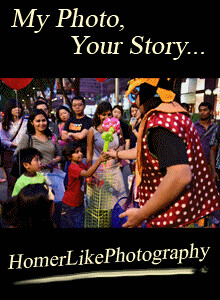Hi Huneybees,
The new Microsoft Surface Studio has just been unveiled at the new Surface Store at Harvey Norman Millenia Walk flagship Superstore in Singapore and here are the Top 10 things you need to know about this new offer by Microsoft.
10. Surface Studio is a hardware, not a software
While the name "Studio" might sounds like a software suites, it is actually a all-in-one personal computer. This is Microsoft's first venture into desktop computing and it is marketed at people working in the creative industries.
9. Surface Studio is equipped with a Ultra-thin, 28-inch adjustable PixelSense Display
Mounted on a Zero Gravity Hinge to a small boxed CPU, the 4.5K (192 PPI) resolution, 10 point multi-touch screen seems just right at 28-inch for both work and play. With a display aspect ratio of 3:2, instead of the common 16:9, details of images can be viewed up close (although not recommended for eyes) with less pixilation.
8. The Ultra-smooth Zero Gravity Hinge
One of the key highlights of Surface Studio is the Zero Gravity Hinge, which allows the PixelSense display to be tilted all the way down to an angle to about 20 degree! This makes a great and comfortable angle for the user to work on the screen using Surface Pen and/or Surface Dial. The only down side to the Zero Gravity Hinge is you cannot lock the angle of the display.
7. Support the same Surface Pen
It's awesome to know that you can share the Surface Pen between your Surface Pro and Surface Book or Surface Studio to do your writing, drawing or painting. That's cost saving from the user prospective!
6. Surface Dial is the new tool for the creative process
The Surface Dial offers a completely new way to interact with technology and create in the most natural, immersive way. It works best with the CorelDRAW Graphic suites, a leading professional graphics suite made exclusively for Windows, where you can undo each individual line of a drawing step-by-step, change pencil color or brush size, scrub through video content, rotate 3D vectors, or manipulate parameters, in a single turn.
A good optional accessory to have if you enjoys the traditional way of tuning , instead of clicking, to adjust the volume of your Spotify track or simply love the idea of zooming in and out whilst panning across the touchscreen with your fingers.
A good optional accessory to have if you enjoys the traditional way of tuning , instead of clicking, to adjust the volume of your Spotify track or simply love the idea of zooming in and out whilst panning across the touchscreen with your fingers.
Do check out the part 2 of my review shortly =)

Don’t forget to stay tuned to my blog / like my blog’s Facebook page / follow me @huney_84 on Twitter & Instagram for the latest updates!