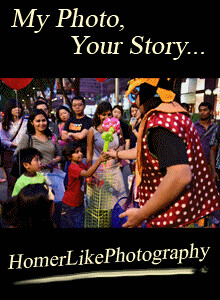Hi Huneybees,
One other cool selection tool - Smart Select, allows you to screen capture up to 10 images from different origins and once collected in the "basket" you can share them with ease. It totally helps save so much time!
Last but not least, the powerful camera has been amped up to take brighter and clearer images. Equipped with a 16 megapixel rear camera featuring Smart OIS (Optical Image Stabilizer). Camera shake is reduced and now under low light, it will automatically extend the exposure time.
Oh! And did I mention? With the Fast Charging feature and Ultra Power Saving Mode, The GALAXY Note 4 4G+ charges from 0% to 50% battery in 30 minutes. Totally a "life saver"!
The GALAXY Note Edge takes the GALAXY Note experience to the next level with the additional side screen for you to get notifications, access information, frequent apps, tools and photo galleries right at the unique curved Edge screen on the side, you don't even have to flip your phone cover!
Pre registration for the Samsung GALAXY Note 4 is already open and you can read more about it here --- http://huneyzworld.blogspot.sg/2014/10/registration-for-samsung-galaxy-note-4.html.

So, you have your eye on the Samsung GALAXY Note 4 4G+ and the GALAXY Note Edge 4G+. What are the newly added functions and what are the new accessories? Well, maybe you can come to a decision after reading what I experienced and learnt at the Samsung GALAXY Note 4 World Tour 2014 (Singapore)...
Let's take a look at the Samsung GALAXY Note 4 first?
Weighing only 176g and with a thickness of just 8.5mm, the new tools found on Samsung GALAXY Note 4 can break down to specials in 4 categories. Under design, you can look to find the same smooth texture back cover as the Note 3, with a premium metal frame running along the side. The 5.7" Quad HD SUPER AMOLED Display (2560 x 1440) reproduces clearer and more vivid images with deep contrast, better viewing angels and response faster.
And with a larger and clearer screen, the Multi Window feature is upgraded with Full, Split or Pop Up View and you can easily change the size of it with just a swipe. This would definitely convenient you when you want to copy, paste and send information out. See the video above...
Then, it comes to the magical S Pen. It is not just a pen, it also works as your mouse. Not only can you use it to navigate around your phone, including the back button and settings button, you can forget about having to use your fingers.
Jahan Loh, Visual Artist is loving it as he can let his creative flow and create art pieces on the go!
With double the pressure sensitivity at 2048 levels, you can literally emulate writing on paper with a fountain or calligraphy pen. You can also easily select and copy text with just a swipe and not having to always adjusting the open and close arrows.
One other cool selection tool - Smart Select, allows you to screen capture up to 10 images from different origins and once collected in the "basket" you can share them with ease. It totally helps save so much time!
Something that I find totally useful is the upgraded S Note. Now not only can you write and type, you can even do Photo Note. Take photos of your handwritten notes and convert it into S Note for further editing. If you are like Jaime Teo, founder Twelve Cupcakes who likes to take messy notes and want to send something more neat out, you will definitely fall in love with this tool.
Last but not least, the powerful camera has been amped up to take brighter and clearer images. Equipped with a 16 megapixel rear camera featuring Smart OIS (Optical Image Stabilizer). Camera shake is reduced and now under low light, it will automatically extend the exposure time.
In addition, the 3.7 megapixel front camera with f1.9 allows you selfie / wefie fanatics to take up to 120° wide photos, including everyone into the photo without having to cut off anyone's beautiful features, or even the need of a selfie stick! Yipee!
As demonstrated on stage, the not only the selfie includes the hosts, even the audience at the back was included in the picture!
So, what about those who likes to "beautify" their phones? You can expect to get this Swarovski for Samsung bling bling back phone covers instead of the usual boring covers phone covers.
Or for those who wants a sleeker look, you can choose the Mont Blanc phone covers and of course, the Mont Blanc S Pen! Talk about Mr Fancy Pants! :D
Ok! So that's a mouthful of information from the all new Samsung GALAXY Note 4 4G+, so let's hop on over to the Samsung GALAXY Note Edge 4G+.
The GALAXY Note Edge takes the GALAXY Note experience to the next level with the additional side screen for you to get notifications, access information, frequent apps, tools and photo galleries right at the unique curved Edge screen on the side, you don't even have to flip your phone cover!
And because everything is pushed to the side, you can watch your videos uninterrupted, even when taking photos, you can totally see the full screen without the tools and settings disrupting! I loving this additional peek-a-boo screen and I can't wait to get my hands on it. :)
So, let's go on to the accessories. On top of just the phone covers, there's the wearable Samsung Gear S. It is not just a watch for you to receive notifications and answer calls, the Gear has now been upgraded to work on its on away from your phone as well.
Connecting with 3G (Nano SIM card), Bluetooth and WiFi, you cannot miss any calls, emails or notifications, even when you are out jogging, with your phone left at home.
The flexible band and 2" curved Super AMOLED display, provides a richer view with an easy-to-use and customizable user interface. Also, with the onscreen keyboard, you can reply emails and messages with just the Gear S. With 1000+ apps, you are definitely in for an experience!
So talking about jogging, the Samsung Gear S is also a perfect health and fitness companion with enhanced multi sensors, built in GPS, Enhanced S Health, to coach and help you achieve your healthy lifestyle and workout goals. There's even a UV sensor to warn you about the harmful sun rays, so you know the right kind of sun protection needed!
So if you have bling-ed up your phone covers, why not the Gear S as well? You can change colours and designs for the different occasions to match your clothing. Style up!
Last 2 would be the Samsung Gear Circle and Samsung Gear VR. The Samsung Gear Circle when paired with a smartphone or Gear S allows you to listen to music, answer calls and make voice commands wirelessly through Bluetooth connection.
Coated with P2i Nano coating, the Gear Circle is protected against corrosion and water damages. And with the magnetic lock, you can easily clasps it around your neck when not in use. It's light weight and definitely boosts the VR experience when paired with the Samsung Gear VR.
The Gear VR currently only works with the Samsung Note 4. You can look to step into a whole new world without having to leave your house and with apps in development, you can watch a film, game or even immerse yourself in 360° educational tours!
What I experienced that day was a step into Tony Stark, Iron Man's garage. Have a walk around and watch some of the Avengers related videos. It was pretty cool to be a superhero for awhile and everything is easily controlled by the scroll pad on the side!
And here's my little experience of the Samsung Note 4, I know I can't wait to get my hands on the gadgets. I mean even photographer Kevin Ou is loving it, why not?
Do You NOTE?
Don’t forget to stay tuned to my blog / like my blog’s Facebook page / follow me @huney_84 on Twitter & Instagram for the latest updates!