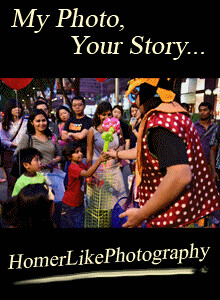Hi Huneybees,



Photos are a must whenever I hang out with my friends. It is our way of keeping memories so that we can take them out to reminisce, years after that. But as the digital age catch up, I tend to just keep the photos in my hard disk and chances of looking at the photos again are slim.
That's also why some of my friends have gotten the polaroid cameras, so we can have the pictures printed out, kept it scrap books of framed up. But that's still a little boring as the frames are already fixed and most of the time the photos can turn out to be a little too dark...
So here comes the solution! The LG Pocket Photo 2.0 (PD239) is an upgrade version from its first model and this smart mobile printer is so small and light, I have it in my bag everywhere I go (Size (W x H x D): 76 x 126 x 20mm / Weight: 221g). When I go to events, catch up with friends and family, this adds as an additional activity, additional topic to talk about!
The Pocket Photo printer shares the same charger as my Android phone and using wireless connectivity - NFC and Bluetooth, I can easily print the photos out within seconds. Not only am I not restricted by the frames that comes with polaroids, I can even add the date, different filters and different stickers to my photo before printing out.
Something special would be the QR code printing. You can set to have your information included like for me, I can go to events and print a photo of me with someone I just met, then include my blog link or even telephone number in the QR code. So, he/she can easily remember me and get the relevant information from a scan of the picture!
In fact, anyone with NFC or Bluetooth can do the printing as long as they download the LG Pocket Photo App. The printer is compatible with Android, iOS and Windows Phone 8, and when ever I'm with my friends, we have tons of fun "creating" the photos and printing out our "art works".
The photo paper comes in 2 types - he normal ones as well as the sticker backing ones. Each box has 30 paper for you to print on and each paper is already loaded with the ink to print, so you can even save on the catridge ink! All thanks to ZINK® paper! The ZINK printing technology utilizes heat to activate the necessary color-forming chemistry. Compared to conventional printing processes, ZINK’s inkless paper system preserves images longer, and produces less smearing.
But please don't be a blur like me. The first time when I used, I opened the paper package and threw this blue barcode paper away. (*Oops! Too excited to use the paper, no read instructions.) DO KEEP THE BLUE BARCODE PAPER and load it facing down with all the white paper facing up.
This would then calibrate the paper and ink to get the right colour printout, if not, it will turn all greenish and waste the photo. So once, you have loaded the paper, go ahead and send your photo to print. The blue barcode paper would come out first, don't fret as your printout will come out next....
TA-DA!
Ain't it amazing?! I always have tons of fun printing the photos, especially my little nephew, who would always pull up a chair and start choosing the frames with me and have the photos up on his very own "Wall of Fame".
The Pocket Photo 2.0 is available in White and Pink at S$229 at LG authorized retailers. The Zink Media Photo Paper comes in the following options: 30 paper sheets and 90 paper sheets at S$15 and S$40 respectively, while a pouch of 30 sticker sheets retails for $18.
For more product information, please visit http://www.lg.com/sg/mobile-phone-accessories.

Don’t forget to stay tuned to my blog / like my blog’s Facebook page / follow me @huney_84 on Twitter & Instagram for the latest updates!